
Today I am going to tell you what Sitecore OrderCloud is and some of the basic terminologies you must know before working with Sitecore OrderCloud.
Sitecore OrderCloud is a cloud-based e-commerce platform that enables businesses to create and manage the online marketplace, manage customer data, and process online transactions. Sitecore OrderCloud is a MACH-certified e-commerce platform.
The way businesses are approaching, creating, and managing their digital experiences has changed in recent years. Modern and flexible methods like MACH architecture have replaced the outdated monolithic traditional ones. Sitecore OrderCloud is one such platform that follows the MACH architecture.
Basic Terminologies
Marketplace
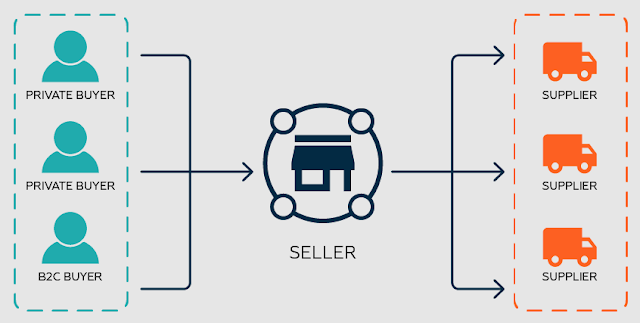
A marketplace in Sitecore OrderCloud is a platform that allows various vendors to sell their goods or services to customers in a centralized online market. It enables business owners to build an online marketplace where different vendors can display and sell their wares while giving buyers a variety of possibilities.
A marketplace built on Sitecore OrderCloud allows vendors to set up their online stores within the platform. Each seller can individually control their product listings, inventories, pricing, and fulfillment procedures. On the other hand, customers can peruse the marketplace, investigate goods from various sellers, add goods to their carts, and make purchases.
Users

In Sitecore OrderCloud, a user refers to an individual who interacts with the e-commerce platform. Users can have various roles and permissions assigned to them, determining their level of access and capabilities within the system. For instance, an admin user in the marketplace organization has administrative access, which enables them to add users and products.
Each user has a user account associated with their credentials, which allows them to log in to the Sitecore OrderCloud platform. Moreover, users can be assigned specific roles that define their access rights and permissions within the system. Role controls what actions a user can perform, such as managing products, processing orders, or accessing specific sections of the platform.
Users also have user profiles that store information about them, such as their contact details, preferences, or other relevant data. These profiles can be used for personalization or customization purposes.
User Groups

In Sitecore OrderCloud, user groups are collections of users with similar roles or permissions. User groups provide a convenient way to manage and assign permissions to multiple users at once rather than configuring permissions for individual users.
User groups allow you to group users based on their roles, responsibilities, properties, or any other criteria that make sense for your organization. For example, you might have user groups for customers who are interested in refurbished products.
Buyers
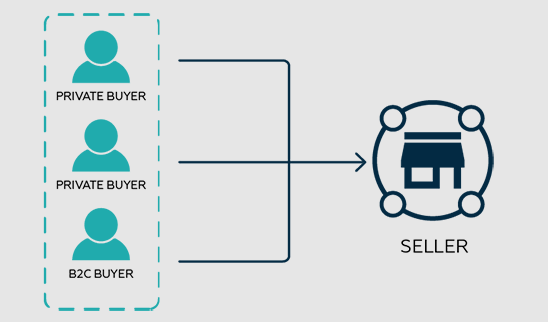
Buyers, or customers, represent a real-world entity that views the categories and products in a marketplace. They create orders and service requests which will be forwarded to the marketplace owner and/or suppliers to fulfill.
Each marketplace contains multiple buyers. A buyer can be a company buyer or an individual buyer. By dividing buyer users into different user groups, the marketplace can create customized shopping experiences for each group.
Products
Products in Sitecore OrderCloud represent priced or unpriced goods in any of these formats: physical, digital, or abstract. Marketplace owners or suppliers offer these products for sale, and buyers can purchase them by placing orders. Products can be a static SKU or a version of a static SKU, known as a Variant. Products may also have inventory associated with them and various inventory attributes like quantity available and re-order notifications.
In Sitecore OrderCloud, a product may have multiple child products. These child products represent product variations that are derived from the "parent" product. While these products are similar to each other, there are slight differences between them. For example, one shirt might be in different sizes and colors. The parent product can be considered the original or primary version of the product, while the child products are secondary versions that have undergone slight modifications.
Marketplace owners have the absolute ability to manage their products. Suppliers can also control their catalogs and set the pricing on products that a marketplace owns if permitted by the marketplace owner.
Suppliers
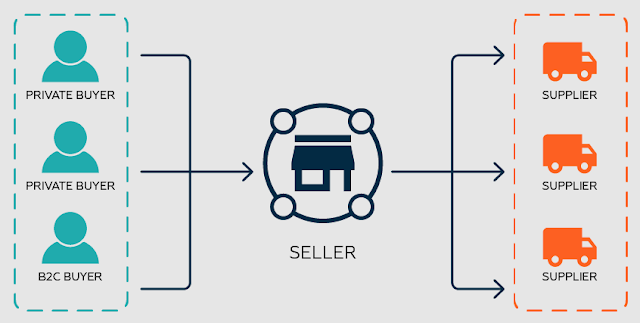
Suppliers are distinct organization type that indirectly fulfills orders and creates products. They supply products distributed by the marketplace owners or sellers. Suppliers can access the marketplace, but their accessibility is limited to the things they own. Suppliers are an optional entity in a marketplace.
Suppliers exist on the same hierarchical level as buyers and admin User groups. One marketplace may contain zero or multiple suppliers. A business does not need to have suppliers in the hierarchy in order to create a functional Sitecore OrderCloud eCommerce solution.
Catalogs

In Sitecore OrderCloud, marketplace owners use catalogs and categories to organize products. They manage one master set of products but offer unique catalogs with variable pricing for buyers. They can also provide one catalog of products with one base price to all buyers.
A catalog represents a container of products and, optionally, categories. Marketplace owners sell products to buyers through one or more catalogs. Sitecore OrderCloud enables businesses to offer any number of catalogs within their marketplaces. They can also share these catalogs among any number of buyers by creating catalog assignments.
When you create a buyer organization without defining a catalog ID, Sitecore OrderCloud automatically creates a default catalog along with the buyer organization. Alternatively, you can set the “Default Catalog ID” by entering an existing catalog ID when you create a buyer organization.
Categories
Marketplace owners and administrators use categories to group and place content for specific audiences. They also build categories and subcategories to define the product hierarchy in a marketplace. Categories stay within catalogs. In Sitecore OrderCloud, you can assign products to any number of catalogs and organize them into any depth of category hierarchy.
These are the main terminologies you must know before starting with Sitecore OrderCloud.
That’s all for Today,
Happy Coding
