
Today, I am going to explain the process of setting up a custom webpage redirect in the Sitecore Send mailing list once the user unsubscribes from a campaign.
Sitecore Send is an AI-powered, microservices-based, API-first, cloud-native email marketing automation platform designed to help businesses create and manage email marketing campaigns. It enables business users and marketers to design and execute contextual and personalized email campaigns using customer behavior data, along with robust automation and tracking features.
Now, let's discuss why it is necessary to redirect to a custom webpage when a user unsubscribes from a campaign.
Firstly, Sitecore does not yet provide an option to customize the unsubscribe page in Sitecore Send; you can only update the logo (a feature request has already been submitted to the Sitecore Send team to enable the customization of the default unsubscribe page).
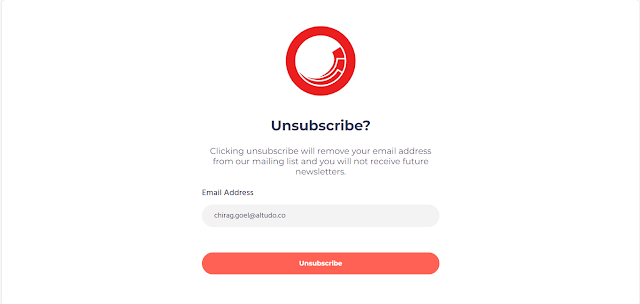
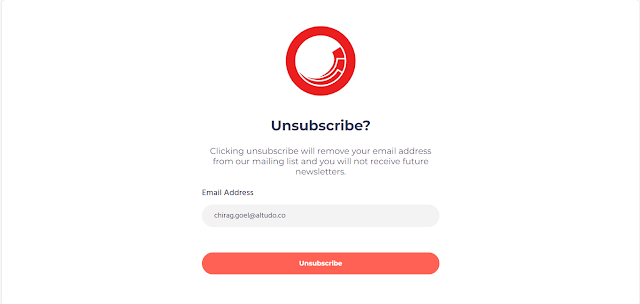
Secondly, a custom unsubscribe page allows businesses to collect feedback regarding why the user wants to unsubscribe, helping them improve the customer journey through emails.
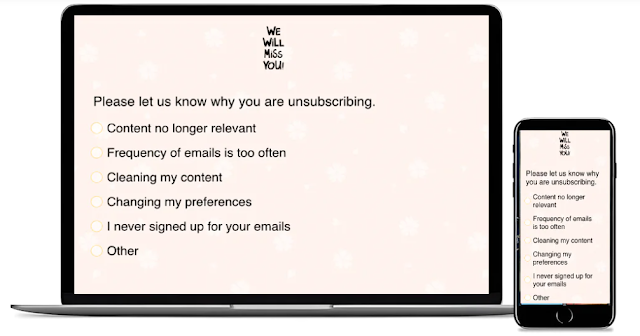
Thirdly, businesses may want to display a personalized message thanking the customer, recommend additional information, or enable the customer to modify their preferences. Also, it is one of the best practices for successful marketing campaigns to manage the subscriber's preferences, such as the option to unsubscribe.
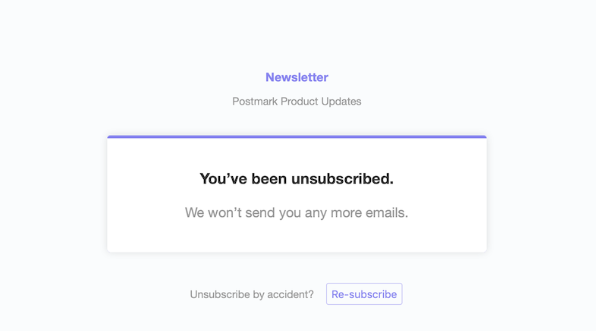
Now, I will explain how to set up a custom webpage redirection in Sitecore Send for your mailing list.
Process for Setting Up a Custom Webpage Redirection in Sitecore Send
1. Create your Custom Webpage
Before setting up the redirection for your mailing list in Sitecore Send, you need to create a custom webpage. This can be as simple as a thank-you message, a feedback form, or additional content.
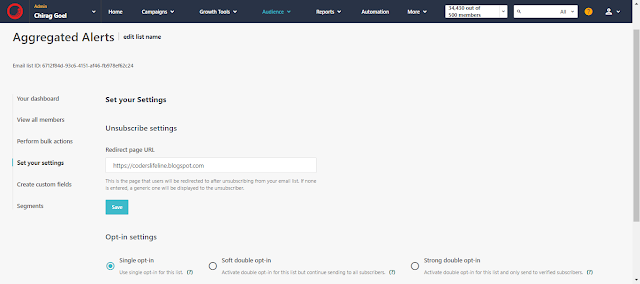
3. Save and Test your Configuration
API reference for Subscribe and Unsubscribe - https://doc.sitecore.com/send/en/developers/api-documentation/unsubscribe-a-subscriber-from-a-mailing-list-and-a-campaign.html
Businesses might want to include the following elements on the custom webpage:
Thank you message: Thank the unsubscriber for their decision and appreciate their time and effort.
Feedback form: Ask the customer why they want to unsubscribe, offering a list of predefined options or a free text field.
Modify preferences options: Provide links that allow the recipient to alter their email preferences or subscribe to other types of content that might be more appropriate for them.
2. Locate Un-subscription Settings for the Mailing List in Sitecore Send
Once your custom webpage is ready, log in to your Sitecore Send account and configure the redirection as follows:
A. Visit the dashboard, and from the top menu, go to "Audience" and select "Email Lists".
B. From the list of mailing lists, select the required mailing list (i.e., the list used for creating campaigns).
Select the "Set your settings" option and enter the custom redirect page URL in the unsubscribe section. Now, this will be the URL where your subscribers are redirected when they follow the unsubscribe link from the email campaigns.
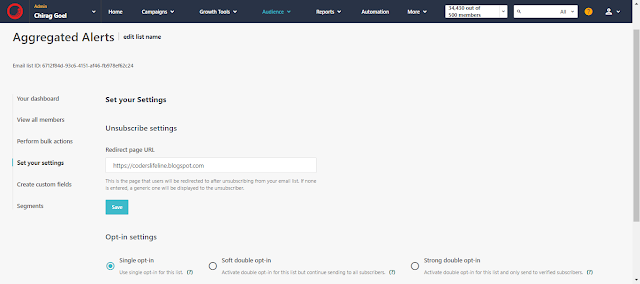
3. Save and Test your Configuration
Once the custom URL is in place, save the changes within Sitecore Send. The final step is to test this setup by performing the following checks:
A. Send a test email to yourself or a colleague.
B. Click the unsubscribe link in the email.
C. Ensure that the redirection occurs correctly and takes you to the desired webpage.
D. This testing phase is crucial to ensure that the unsubscribe process is smooth for users and that there are no broken links or misconfigurations.
Why Setting Up a Custom Redirect URL Matters
Setting up a custom webpage to redirect users after unsubscribing from an email is more than just a technical setup; it is a strategic opportunity. Here’s why:
1. Improve the user experience: The unsubscribe process does not have to end on a negative note. Subscribers can leave with good feelings toward your brand, as it shows respect for their decisions and personal preferences.
2. Helps to gather insights: The unsubscribe process can also provide useful feedback, which can inform future campaigns on how to improve certain aspects.
Sitecore Send offers a simple and effective way to set up custom webpage redirection after unsubscribing, improving your email marketing strategy. This is an excellent way to leave a positive impression on users who unsubscribe, gather critical feedback, and even offer them alternatives to remain engaged with your brand.
References
Customizing the Unsubscribe Settings - https://doc.sitecore.com/send/en/users/sitecore-send/customize-the-unsubscribe-settings-in-sitecore-send.html
