
Today, I would like to share a project that I developed while learning Sitecore Send. The project is built using ASP.NET MVC and adheres to several best practices in software development. It leverages the Sitecore Send APIs to dynamically trigger campaigns based on user inputs collected through a form available on the website.
This project is entirely built in ASP.NET MVC and operates independently of Sitecore. To integrate Sitecore Send and its APIs, simply populate the fields in the SitecoreSendConstants.cs file, located at path "Sitecore-Send-Basic-Sending-Mails/SitecoreSend/SitecoreSend/Constants". This file houses all of the configurations that are necessary for creating a mailing list, adding multiple subscribers to the list, creating draft campaigns, and sending campaigns through Sitecore Send.
In this project, I tried to cover only the basic Sitecore Send API endpoints that are necessarily required to get started and work with Sitecore Send.
Mailing List: Businesses can use mailing lists to send customized email campaigns. A mailing list is a collection of email addresses and related user information. Mailing lists are essential to Sitecore Send for efficiently managing email marketing campaigns and contacts organization.
Additionally, mailing lists can be divided into segments according to a range of parameters, including subscriber behavior, demographics, and other specific custom properties. Email addresses are not the only data that mailing lists can hold. To further personalize the emails, Sitecore Send allows businesses to add other fields such as names, preferences, purchase history, and other information. Sitecore Send offers comprehensive insights on open rates, click-through rates, bounces, and other metrics following the distribution of an email campaign to a mailing list. Businesses can use this data to optimize upcoming campaigns.
Create a mailing list using Sitecore Send API - https://doc.sitecore.com/send/en/developers/api-documentation/create-a-mailing-list.html
Subscriber: A subscriber is a person who has chosen to receive messages from the business, including newsletters, promotional emails, and other email campaigns. These subscribers are the main target audience for the email marketing campaigns using Sitecore Send, and they are a part of the mailing lists.
Email addresses are the most common piece of information on a subscriber, although other information like name, location, and preferences may also be included. This information is useful for segmenting subscribers for more focused campaigns.
Adding multiple subscribers to the mailing list using Sitecore Send API - https://doc.sitecore.com/send/en/developers/api-documentation/add-multiple-subscribers.html
Campaign: A campaign in Sitecore Send is a newsletter that businesses can send to their recipients or customers to achieve a specific outcome. They can use them for email marketing, service updates, sales confirmations, and whatever else they might need.
"Campaign" in Sitecore Send usually refers to a marketing campaign or strategy that includes distributing several emails or messages to a certain recipient list. Sitecore Send campaigns are used for product promotion, updating customers with the latest releases, and customer engagement.
Create a draft campaign using Sitecore Send API - https://doc.sitecore.com/send/en/developers/api-documentation/create-a-draft-campaign.html
Send a campaign using Sitecore Send API - https://doc.sitecore.com/send/en/developers/api-documentation/send-a-campaign.html
Feel free to explore further by experimenting with changes and deepening your knowledge of Sitecore Send. And don't forget to star and fork the repository!
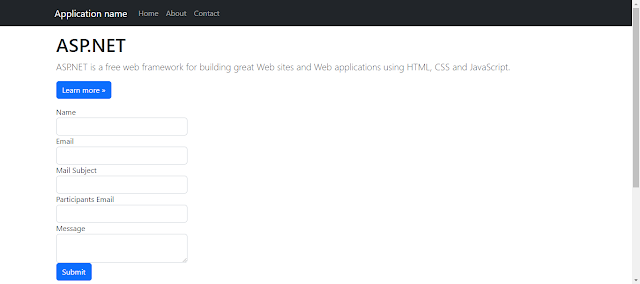
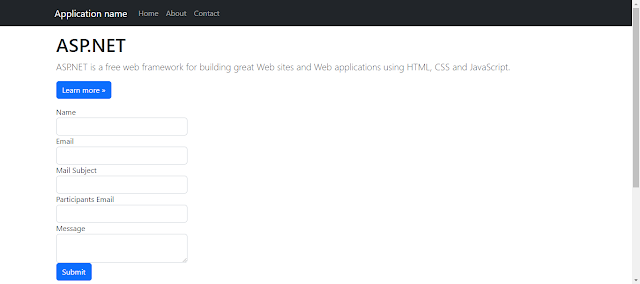

Pull requests are always welcome.
References
Sitecore Send Documentation - https://doc.sitecore.com/send/en/developers/api-documentation/getting-started-with-the-sitecore-send-api.html
Sitecore Send API Documentation - https://doc.sitecore.com/send/en/developers/api-documentation/index-en.html
