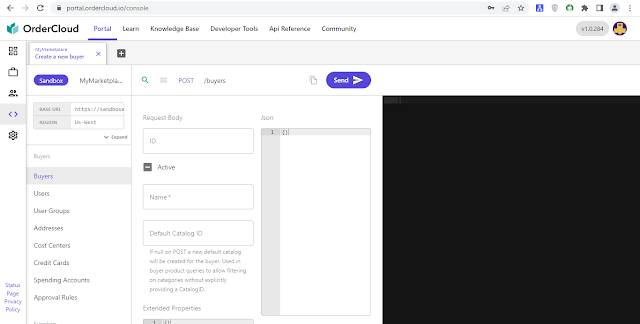Today I am going to explain what a buyer organization is and the process to create a buyer organization in Sitecore OrderCloud.
What is Buyer Organization?
In Sitecore OrderCloud, a buyer organization is referred to as a specific entity that acts as a buyer within the OrderCloud platform. It represents a business, organization, or user that purchases products or services from suppliers or sellers.
Buyer organizations are created and managed within the OrderCloud platform to enable businesses to have multiple buyer entities operating within a single system. Each buyer organization has its own set of users, product catalog, pricing, promotions, and other configurable settings.
Creating a Buyer Organization
Step 1: Login into the Sitecore OrderCloud portal (https://portal.ordercloud.io/login).
Step 2: On Dashboard, click on “New Tab” under the API Console.
Step 3: Next, click on “SELECT A CONTEXT” in the upper left corner to select the marketplace you want to interact with.
Step 4: Scroll to the Buyers section in the left-hand side resource menu and select “Buyers”.
Step 5: Click on the operation selection tab, and you will see a list of the endpoints that are available to buyers’ resources. From the list select “POST Create a new buyer”.
Step 6: There are two ways to create a new buyer organization. You may either fill out the form on the left-hand side or type in the JSON input on the right-hand side.
Step 7: Enter the name of your buyer organization in the "Name" field. The ID is an optional field. If you don’t specify the ID, OrderCloud will auto-generate one. Also, check the checkbox “Active” to activate the buyer.
Step 8: When you are ready. Click “Send”.
You can also use the following JSON to create the same buyer in Sitecore OrderCloud:
{
"ID": "TShirtBuyers-0",
"Name": "TShirtsBuyers",
"Active": true
}You can use the same process to create a Supplier Organization.
Read more about Buyers’ API references at “https://ordercloud.io/api-reference/buyers”.
Read more about the Suppliers’ API references at “https://ordercloud.io/api-reference/suppliers”.
References
Create a new Buyer - https://ordercloud.io/api-reference/buyers/buyers/create
That’s all for Today.
Happy Coding